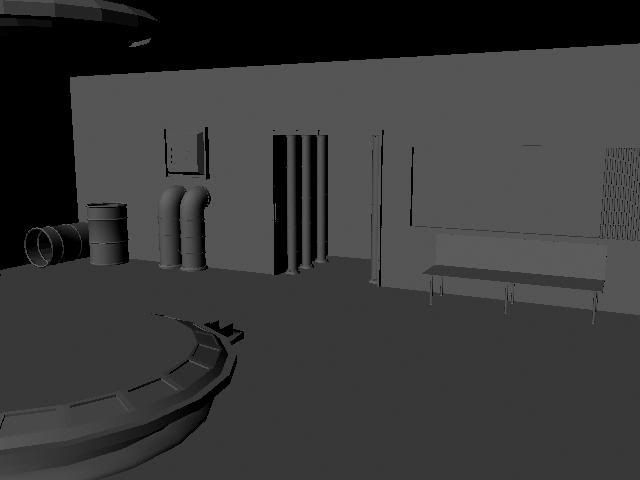Finshed texture mapping for each bit of the room as well.
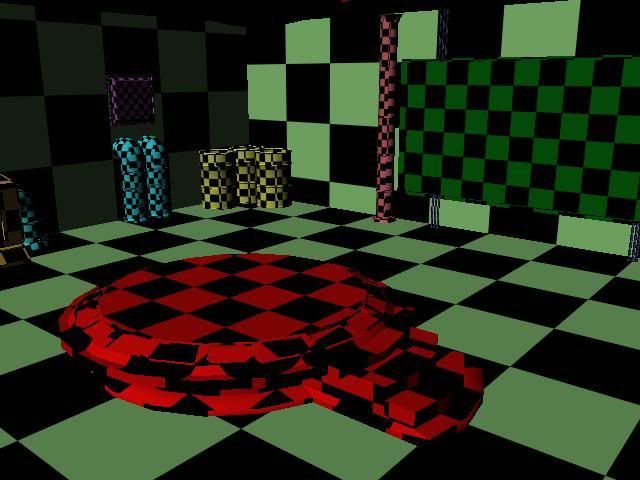
The works of Catherine Eardley.

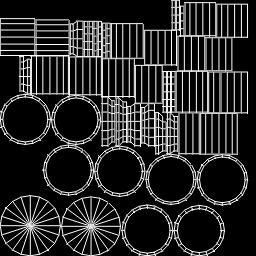

 Starting to put down some temperary textures. I'm using the checker pattern to help me map it out and try to keep distortion down.
Starting to put down some temperary textures. I'm using the checker pattern to help me map it out and try to keep distortion down.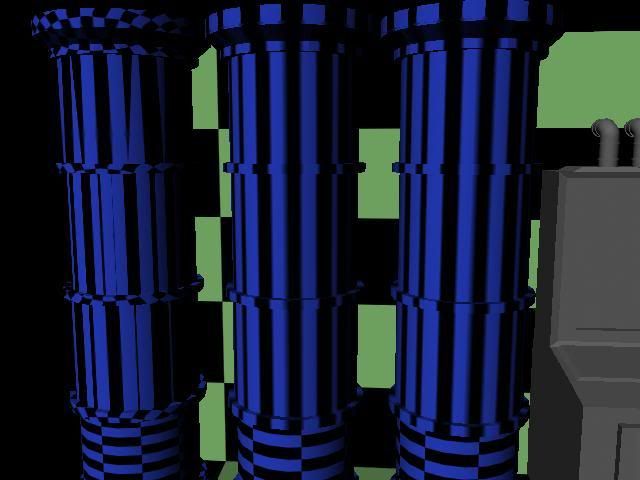
 Worked a bit more on the cealing light I'm alot happier with it now as it's more interesting to look at.
Worked a bit more on the cealing light I'm alot happier with it now as it's more interesting to look at.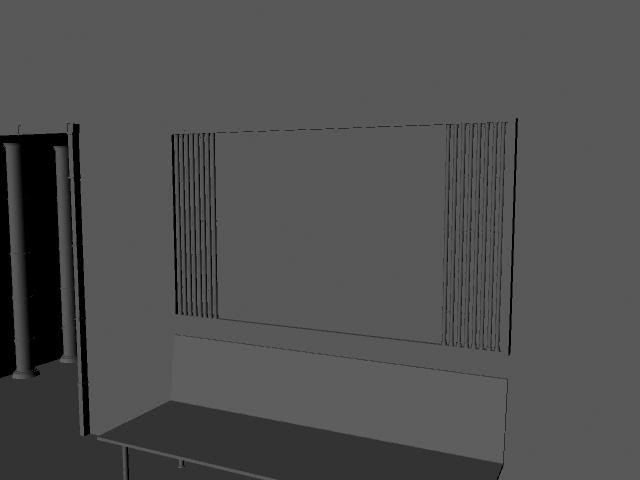 I've pretty much finished the notice board, you can't see it but there's a couple of flat plane meshes there. Plan to use some of Rach's poster ideas for them but I can allways put something on them if it doesn't work out.
I've pretty much finished the notice board, you can't see it but there's a couple of flat plane meshes there. Plan to use some of Rach's poster ideas for them but I can allways put something on them if it doesn't work out.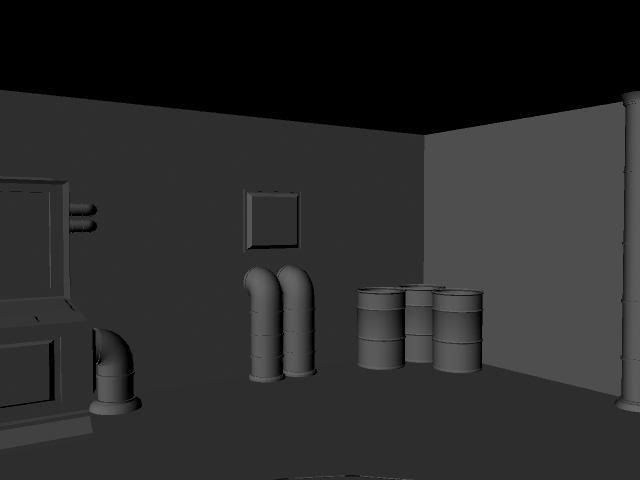 I've reworked my vents into a simplar version so I'll make the slots when it gets down to the texturing.
I've reworked my vents into a simplar version so I'll make the slots when it gets down to the texturing.